Tkey Unlocked #
The unlocked version of the TKey comes with an FPGA without configuration, i.e., it does not have a bitstream programmed. This means that you can provision the TKey yourself and then either: 1) use it as your everyday security key or 2) use it for hardware or firmware development and re-provision as you go. These pages aims to provide the tools and instructions needed to provision the latest release of a TKey.
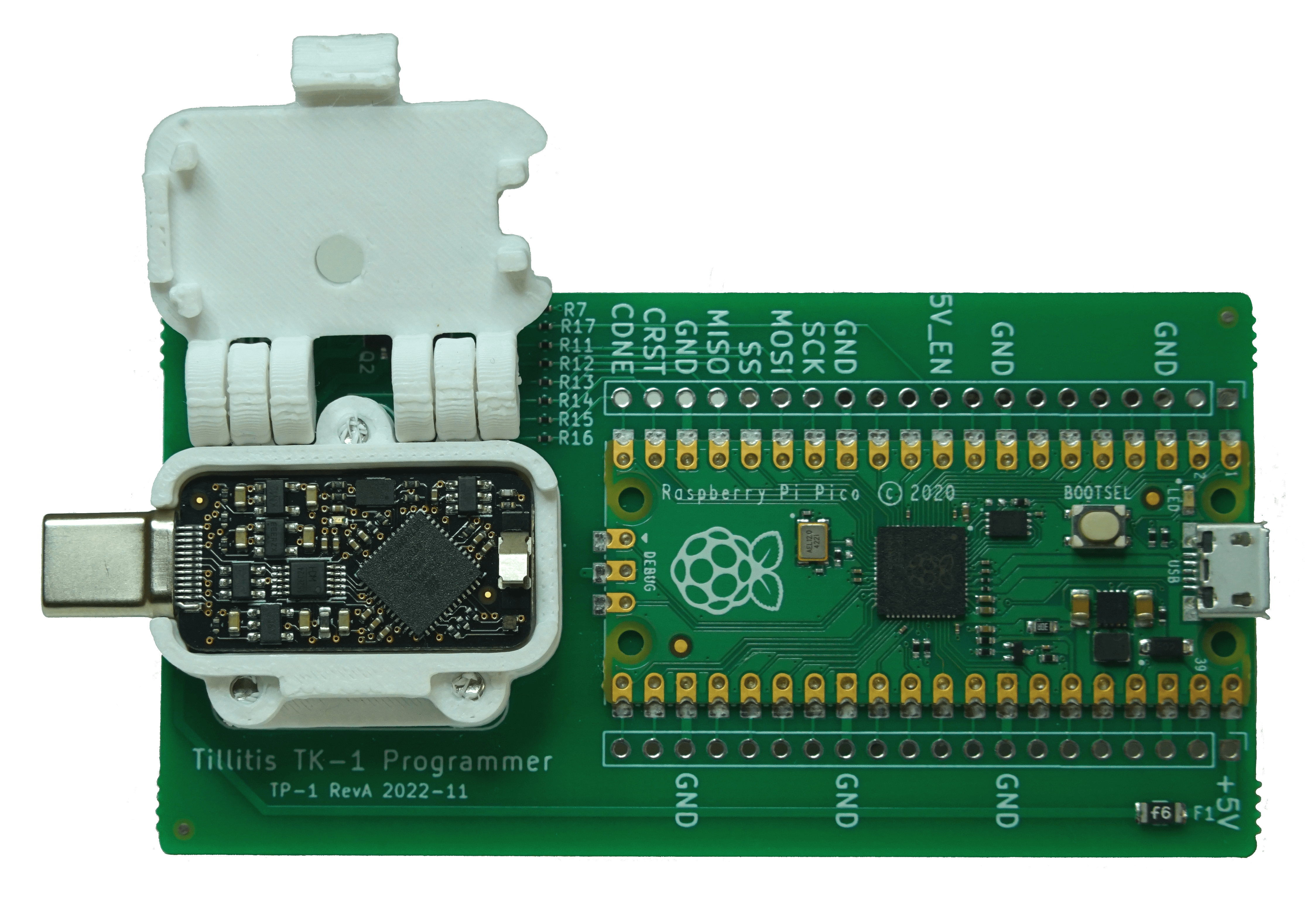
Why would one want TKey Unlocked?
- You want to own and provision your security key yourself. You don’t have to put the same amount of trust in Tillitis.
- You want to experiment, test, or develop on the FPGA or the firmware and reprogram the FPGA multiple times.
If you want a Tkey that works right out of the box or just to develop TKey device apps on, the ordinary Tkey is probably right for you.
The below instructions require some computer knowledge and are only recommended for advanced users. If you do not know what you are doing, you can either brick your TKey or create a TKey that has security vulnerabilities. If you are unsure, please reach out to Tillitis and friends at the `#tillitis` channel on the [OFTC IRC network](https://www.oftc.net/) or `#tillitis:matrix.org` on [Matrix](https://matrix.org/).
In order to provision a TKey Unlocked, you need:
- an FPGA bitstream binary
- TP1 programming board
- TKey Unlocked, i.e., a TKey where the NVCM has not been written
- preferably an encrypted filesystem where you generate and temporarily store the bitstream and UDS files
- Glue for the casing, see casing
The bitstream consists of:
- FPGA configuration
- firmware running on the RISC-V core
- Unique Device Secret (UDS)
- Unique Device Identifier (UDI)
Programming the above bitstream onto a TKey is what we call “provisioning”. It consists of three steps:
- Build the bitstream
- Program the TKey
- Remove traces of your secrets after build
There are two options when programming the TKey: either write to the onboard SPI flash or the one-time-writable on-chip NVCM.
The SPI flash is located next to the FPGA. It can be re-flashed any number of times, or at least until the flash memory wears out. This is recommended when you want to experiment with the TKey hardware platform, i.e., using it for hardware or firmware development.
The NVCM is located inside the FPGA. It can be written only once. By enabling the security bit, it will not be possible to read any data from the NVCM. The TKey is then “locked” with whatever was programmed. This is the recommended choice if you want to provision the TKey for everyday use.
By following these steps and choosing to program to NVCM, the [threat model](https://tillitis.se/tkey/threat-model/) is valid for Tkey Unlocked.
Arrival of Tkey #
When a Tkey Unlocked is sent from Tillitis, it will contain an LED blink design in the SPI flash. It will blink sequentially in red, green, blue and white until you program either the SPI flash or the NVCM. This happens to be the last step of our production test suite and is a method for you to know that the device in your hand has passed those tests.
It is recommended to power up the TKey once it is recieved to control this behavior. If your device does not blink, you should contact Tillitis.
**NOTE:** TKeys not provisioned by Tillitis cannot be verified with TKey Device Verification. It is, however, possible to follow the same process to be able to later verify that your self-provisioned TKey has not been tampered with. See [TKey Verification](https://github.com/tillitis/tkey-verification) for more information.
Start #
Start by looking over and setting up permissions for the TKey Programmer, then continue to Build an FPGA bitstream.
After programming either the NVCM or the SPI flash, you should protect your TKey Unlocked by assembling the plastic case. When all the steps are done, you should have a functioning TKey!